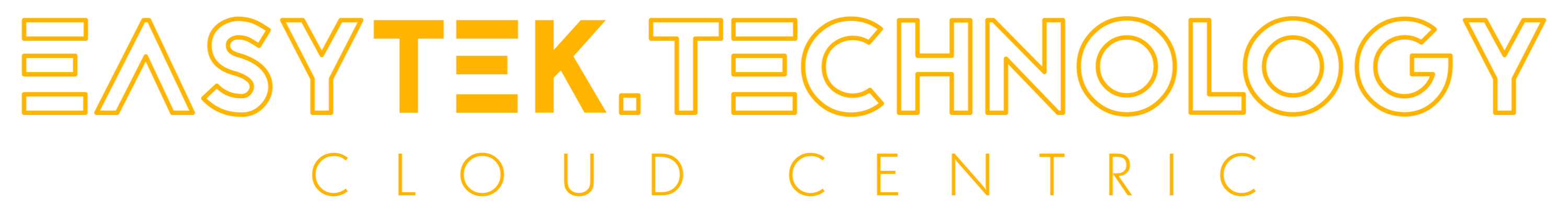Work Details
Work Details
Theme Maintenance
Make sure your site looks great. Select from any of the categories below. Each bullet represents one credit.
Install, change or update a theme
- Install and activate one custom theme, purchased theme or theme from the WordPress catalog
- Update any number of installed themes to the current live release of theme using WordPress Dashboard
- If none are specified, we will update the currently active theme
Manually update one theme - Example: A specific version provided to us by uploading it to the hosting account
- If none are specified, we will update the currently active theme
Troubleshoot and fix theme errors
- Enable logs and/or WordPress debug mode to diagnose the issue
Attempt to resolve the issue if the website or logs reveal a theme related error
Create and activate a child theme
- Create and activate a child theme
Customize a theme
- Modify one of the following for a theme:
(Each modification along with one revision will consume one credit.)